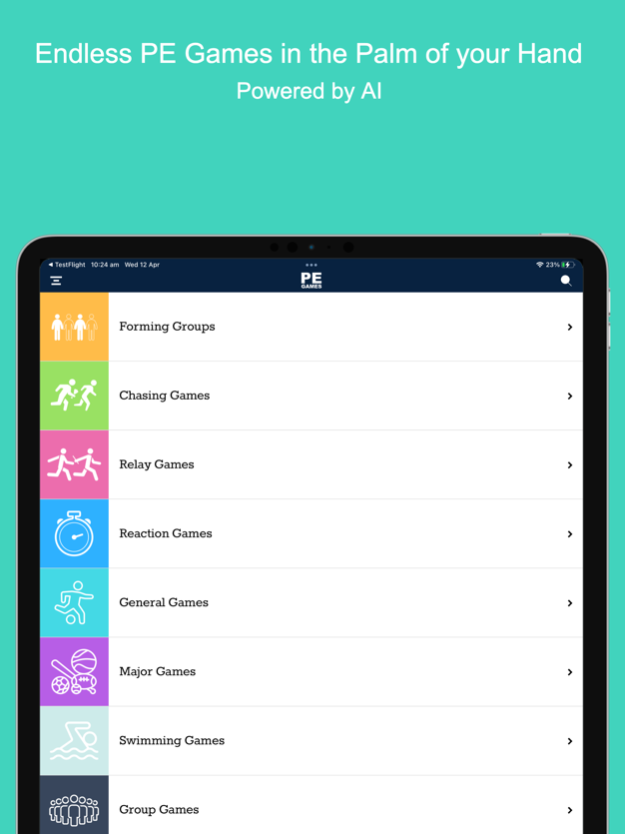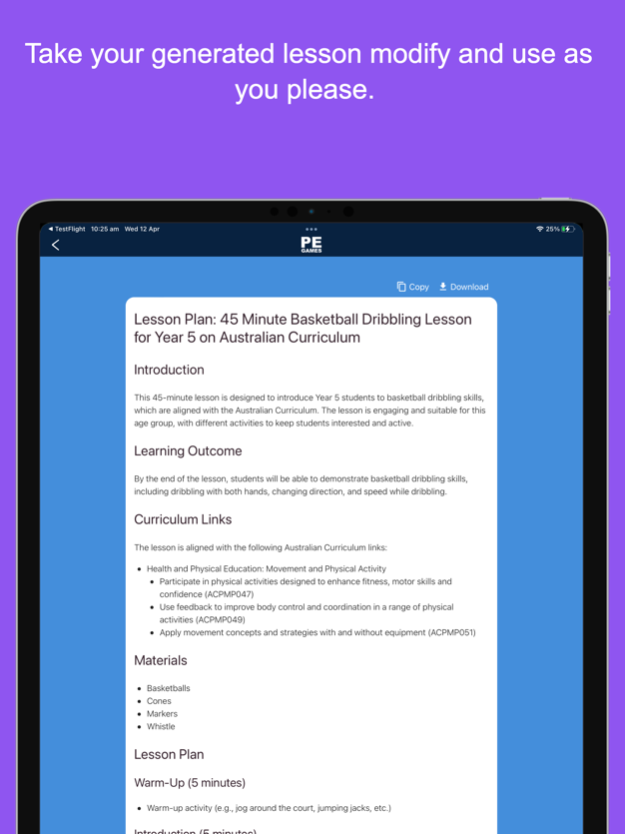PE Games 4.0
Continue to app
Free Version
Publisher Description
Unlock AI-driven Lesson Planning in PE Games. Save hours weekly and deliver tailored, impactful student experiences.
Discover PE Games, the ultimate companion for efficient and effective physical education lesson planning. Powered by AI-driven features, this app revolutionizes the way you plan lessons, saving you time while ensuring the best outcomes for your students.
PE Games includes an AI-based lesson planning system, which enables PE teachers to create custom units and lessons in minutes. The intelligent system aligns with specific settings, curriculum objectives, and student needs, providing a personalized and tailored experience for every class.
In addition to the AI lesson planning, PE Games offers an extensive library of over 200 games across eight diverse categories:
Chasing Games, Cooperative Games, Relay Games, Reaction Games, Major Games, General Games, Group Games, Forming Groups
Easily save and manage your favorite games by pressing the star button, and adjust your lesson plans by adding or removing games as needed.
The app also features the innovative PE Games Generator. Enter your available equipment, and the app will instantly recommend a game designed for your students and resources.
Experience the future of physical education with PE Games. Combining the enormous time-saving benefits of AI-driven lesson planning with the convenience of the game generator and the comprehensive game library, PE Games is the go-to choice for PE teachers worldwide
SUBSCRIPTION PRICING & TERMS
ConnectedPE is free to download & register for a basic account which includes 200 PE games.. The premium account requires an active subscription, available on a monthly or annual basis. Customers who choose a monthly subscription billed per month following a 3 day trial.
Payment will be charged to your credit card through your iTunes account at confirmation of purchase. Subscription renews automatically unless cancelled at least 24 hours prior to the end of the subscription period. Read our full Terms of Service and our Privacy Policy at www.connectedpe.com/terms
Subscriptions may be managed by the user and auto-renewal may be turned off by going to the user's Account Settings after purchase.
Apr 18, 2023
Version 4.0
Introducing the latest update for PE Games, bringing you groundbreaking features to enhance your physical education lesson planning experience:
AI-based Lesson Planning: We've integrated an intelligent lesson planning system that allows you to create custom units and lessons in minutes. This powerful tool aligns with your specific settings, curriculum objectives, and student needs, providing personalized and tailored plans for every class.
PE Games Generator: Our new game generator feature lets you make the most of your available equipment. Simply input your equipment, and the app will instantly recommend a game designed for your students and resources.
Update your PE Games app now to unlock these amazing new features, designed to save you time and deliver the best outcomes for your students. Experience the future of physical education lesson planning with PE Games!
About PE Games
PE Games is a free app for iOS published in the Kids list of apps, part of Education.
The company that develops PE Games is ConnectedPE Pty ltd. The latest version released by its developer is 4.0.
To install PE Games on your iOS device, just click the green Continue To App button above to start the installation process. The app is listed on our website since 2023-04-18 and was downloaded 2 times. We have already checked if the download link is safe, however for your own protection we recommend that you scan the downloaded app with your antivirus. Your antivirus may detect the PE Games as malware if the download link is broken.
How to install PE Games on your iOS device:
- Click on the Continue To App button on our website. This will redirect you to the App Store.
- Once the PE Games is shown in the iTunes listing of your iOS device, you can start its download and installation. Tap on the GET button to the right of the app to start downloading it.
- If you are not logged-in the iOS appstore app, you'll be prompted for your your Apple ID and/or password.
- After PE Games is downloaded, you'll see an INSTALL button to the right. Tap on it to start the actual installation of the iOS app.
- Once installation is finished you can tap on the OPEN button to start it. Its icon will also be added to your device home screen.